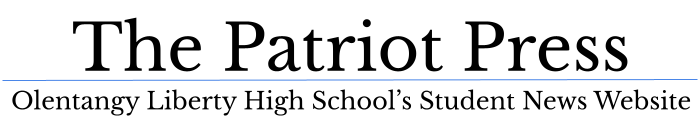The Olentangy School District is Moving Away From Remind and Heading Towards Microsoft Teams
April 17, 2023
The free platform Remind, which is utilized by many staff and coaches within the Olentangy District, is going to start charging Olentangy users to use the program beginning April 17. Remind is not a district-approved application, however it is a tool widely used by staff. Remind has been a free platform but recently they changed their policy to limit the amount of messages associated with an organization. Without Remind, many teachers and coaches are left to figure out if there is another program they can use to communicate. The technology team at Olentangy have provided an alternative, Microsoft Teams.
“All teachers already have a Microsoft Teams “team” created for them based on their classes in PowerSchool,” says Director of Technology at Olentangy, Rob Sexton. “Extra-curricular activities using Remind can set up a ‘Team’ and add students and/or parents. They will then need to share with parents and students that communication will be coming through Microsoft Teams and to download the app,”
The district already has had access to Microsoft Teams and is pushing it toward district staff to use it more as an alternative to Remind. Because of the abundant usage of Remind, this platform will no longer support the current level of messages sent by users in our district. Since Remind will no longer be free to use, Teams is the next best option.
“Microsoft Teams is a digital tool that the District already utilizes and subscribes to as part of our district Microsoft suite. Since the Teams application has a messaging component, it costs us nothing to engage the Teams messaging feature,” says Sexton. “We must be fiscally responsible and not purchase additional tools for features our current platforms can support. Staff and students should already be familiar with Microsoft Teams, and it contains a layer of accountability the free version of Remind does not have.”
Some students and staff are worried about losing the platform Remind after years and years of them using it. It’s easy to use on any device and spreads messages to many or a few people.
“I mainly use Remind to help my students remember when we have larger assignments, assessments, projects or things that they need to remember, if something comes up at the last minute. I also use it for one on one communication because sometimes I’ll have a student that forgets something in the classroom or accidentally takes something or needs to make something up, so I can send them a message,” says Profe Baxendale. “They also can send me a message because I have the app on my phone so it pops up and I don’t always check my email throughout the weekend or when I’m at home, so if students have a quick question that they need to get answered right away then they can use Remind for that.”
However the shift to teams should be an easy process because of all of the apps capabilities and similarities to Remind.
“Similar to Remind, individuals download the app and are invited to join via a code (students and staff), or are notified by email they have been added to a Team. Many staff and students are already familiar with Microsoft Teams as it has been used as a district resource during remote learning,” says Sexton.
The Olentangy Technology Department has a help page for those who need assistance with the move to Microsoft Teams.
Located here: Teams Quick Start Guide and to create a Team: Creating a Team Step Sheet